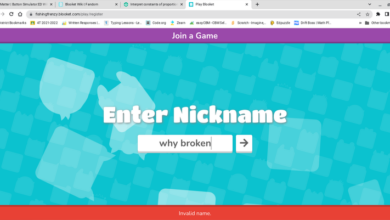Blooket Trivia: Master Fun Learning with Engaging Quizzes
Blooket Trivia is a fun and interactive way to engage in learning. It combines education with excitement, making it a popular choice for many.
Imagine a game where learning is fun and competitive. Blooket Trivia offers just that. It’s an online platform where students and teachers can play trivia games on various topics. This makes learning enjoyable and helps in better retention of information.
Whether you are a teacher looking to make classes lively or a student wanting to test your knowledge, Blooket Trivia is the perfect tool. Dive into this world of engaging questions and see how it can transform the way you learn. Get ready to challenge yourself and others in a fun and educational way!

Credit: www.youtube.com
Introduction To Blooket Trivia
Blooket Trivia is an exciting way to learn and have fun. It combines the thrill of games with educational content. Students and teachers love it. Let’s dive into the Introduction to Blooket Trivia.
What Is Blooket?
Blooket is an online platform for learning through games. It makes studying feel like a game. Imagine a classroom where students compete in quizzes. They earn points and rewards. That’s what Blooket offers.
It is designed for all subjects. Teachers create question sets or use pre-made ones. Students join games with a code. They answer questions and earn points. The platform is simple yet engaging.
How Blooket Works
Using Blooket is easy. Follow these steps:
- Create an account on Blooket.
- Choose a question set or create your own.
- Start a game and get a unique code.
- Share the code with students.
- Students join the game using the code.
- Students answer questions and earn points.
Games can be customized. Teachers can set time limits and choose different game modes. Some popular modes include:
- Classic: Students answer questions at their own pace.
- Gold Quest: Students collect gold by answering questions.
- Factory: Students manage a factory by answering questions.
Blooket tracks progress. Teachers can see how students perform. This helps in identifying areas that need improvement.
With Blooket Trivia, learning becomes fun. Students stay engaged and motivated. Try it in your classroom today!
Benefits Of Using Blooket
Blooket is a powerful tool that transforms the learning experience. This platform offers a range of benefits for both students and teachers. Its unique features enhance engagement, make learning fun, and ensure effective knowledge retention.
Engaging Learning Experience
Blooket captivates students with its interactive quizzes and games. The platform’s game-based learning approach makes lessons feel like play. Students stay motivated and focused on tasks. This active participation leads to a deeper understanding of the material.
Versatile Quiz Formats
Blooket offers a variety of quiz formats to suit different learning styles. Teachers can choose from multiple-choice, true/false, and matching questions. These diverse formats cater to different preferences and keep students interested. Customizable quizzes allow teachers to tailor content to their curriculum. This flexibility ensures the material is relevant and engaging for students.
Creating A Blooket Account
Starting with Blooket Trivia is simple and fun. The first step is creating an account. This section will guide you through the process. Follow these steps to get started quickly and easily.
Sign-up Process
The sign-up process for Blooket is straightforward. Here are the steps:
- Go to the Blooket website.
- Click on the “Sign Up” button.
- Choose to sign up with Google or email.
- Fill in the required information.
- Click on the “Create Account” button.
Once you complete these steps, you will have your own Blooket account.
Setting Up Your Profile
After creating your account, set up your profile. A well-set profile enhances your experience. Here’s how to do it:
- Log in to your account.
- Click on your profile picture or avatar.
- Choose “Edit Profile.”
- Update your profile picture and username.
- Add a short bio or description about yourself.
Make sure your profile reflects your personality. A complete profile makes it easier to connect with other users.
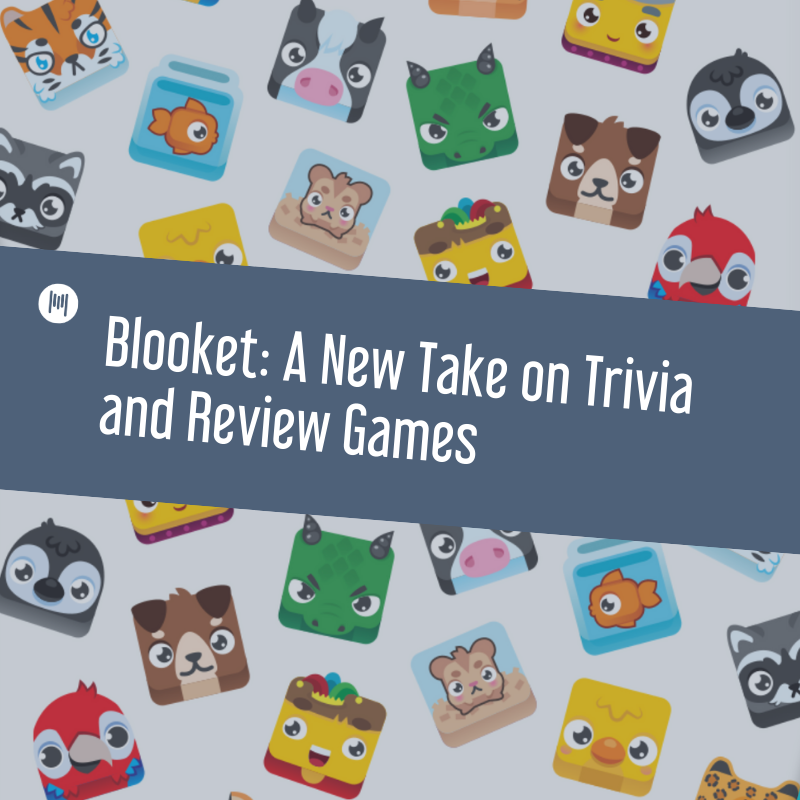
Credit: midnightmusic.com
Designing Your First Quiz
Designing your first quiz on Blooket Trivia can be exciting. It’s a chance to engage others with fun and challenging questions. Let’s dive into the steps to create your first quiz, ensuring it’s both informative and entertaining.
Choosing A Quiz Theme
Start by selecting a theme for your quiz. This sets the tone and context. Choose from various topics like history, science, or pop culture. A well-defined theme makes your quiz more engaging. It helps participants know what to expect.
Adding Questions And Answers
Next, add questions and answers to your quiz. Aim for clarity and relevance. Each question should be concise. Use simple language to ensure everyone understands. Provide multiple-choice answers. This makes it easier for participants to respond. Vary the difficulty of your questions. Mix easy and challenging ones to keep the quiz interesting.
Review your questions for accuracy. Ensure they align with your chosen theme. Correct answers should be clear and unambiguous. This helps maintain the quiz’s credibility. A well-designed quiz keeps participants engaged and eager to learn.
Customizing Quiz Settings
Customizing quiz settings on Blooket Trivia can enhance your game experience. Tailor every aspect to suit your needs. From time limits to privacy options, you can control it all. These settings make your quizzes more engaging and fun. Let’s explore some of these features.
Time Limits And Points
Time limits keep players on their toes. Set a time limit for each question. This adds excitement and challenge. You can choose different time options. The shorter the time, the tougher the quiz.
Points are another important setting. Decide how many points each question is worth. This can vary based on difficulty. Higher points for harder questions motivate players. Adjust these settings to balance the game.
Privacy And Sharing Options
Privacy options let you control who can see your quiz. Make your quiz public for everyone to play. Or, keep it private for a select group. You can also create a link to share with specific people. This ensures only those with the link can access your quiz.
Sharing options are versatile. Share your quiz on social media. Or, send it directly to friends. These options make it easy to reach your audience. They also help build excitement around your quiz.
Playing Blooket Quizzes
Playing Blooket quizzes is a fun and interactive way to learn. It involves answering questions, earning points, and competing with others. The excitement of real-time competition keeps students engaged and motivated. In this section, we will explore how to host a live game and join a quiz session.
Hosting A Live Game
Hosting a live game on Blooket is simple and exciting. First, log in to your Blooket account. Next, choose a quiz from the library or create your own. Click on the “Host” button to start. Customize your game settings, like time limits and question order. Share the game code with participants. Now, everyone can join and play together. Watch the leaderboard to see who is winning!
Joining A Quiz Session
Joining a quiz session on Blooket is easy and fun. Get the game code from the host. Go to the Blooket website and click “Join a Game.” Enter the game code and choose a nickname. Once everyone is ready, the host will start the game. Answer questions quickly and correctly to score points. Enjoy competing with friends and classmates. Keep an eye on the leaderboard to see your rank.
Tracking Quiz Performance
Tracking quiz performance in Blooket Trivia is essential for improving learning outcomes. By analyzing results and providing feedback, educators can help students understand their strengths and weaknesses. This section explores how to effectively track quiz performance.
Analyzing Results
Analyzing quiz results helps identify trends in student performance. Look at the overall score and individual question accuracy. This data reveals which topics need more attention. Use Blooket’s detailed reports to see class-wide performance. Compare results over time to track improvement.
Providing Feedback
Providing feedback is crucial for student growth. Focus on both strengths and areas for improvement. Be specific and constructive. Highlight correct answers and explain why they are right. For incorrect answers, provide clear explanations and resources for further learning. Encourage students to reflect on their performance and ask questions.
Advanced Tips And Tricks
In Blooket Trivia, mastering advanced tips and tricks can elevate your game. These strategies help you gain an edge over your competition. Below, we share some key techniques. Use these to improve your gameplay and score higher.
Using Power-ups
Power-ups can make a big difference in Blooket Trivia. They offer advantages that can help you win. Choose the right power-up for each situation. Some power-ups increase your score. Others can slow down your opponents. Learn how each one works. Practice using them in different scenarios. This will help you understand their benefits.
Creating Study Groups
Studying alone can be challenging. Creating study groups can help. Group study allows you to share knowledge. You can learn from each other. Divide topics among group members. Each person can become an expert in their topic. Then, teach what you know to the group. This way, everyone learns more. Plus, studying together makes it more fun.
Blooket For Educators
Blooket offers a fun way to engage students in learning. It is a game-based platform that combines education with play. Educators can use Blooket to make lessons interactive and enjoyable. This tool helps in various educational settings.
Classroom Integration
Integrating Blooket into the classroom is simple. Teachers can create or choose from many pre-made quizzes. These quizzes cover various subjects such as math, science, and history. With Blooket, learning turns into a fun activity.
Here are some ways to use Blooket in the classroom:
- Create a quiz to review a recent lesson.
- Use Blooket as a warm-up activity before starting a new topic.
- Organize friendly competitions to motivate students.
Assessing Student Progress
Blooket helps in tracking student progress effectively. Teachers can see how each student performs in real-time. This makes it easy to identify areas where students need help.
Teachers can use the data from Blooket to:
- Monitor individual student performance.
- Adjust lesson plans based on quiz results.
- Provide targeted support to students.
| Feature | Description |
|---|---|
| Real-time Data | Tracks student answers live. |
| Detailed Reports | Generates comprehensive performance reports. |
| Custom Quizzes | Allows teachers to create quizzes tailored to their curriculum. |

Credit: issuu.com
Future Of Blooket Trivia
The future of Blooket Trivia looks bright. The platform is evolving with new features and benefits. Users can look forward to a more interactive and engaging experience.
Upcoming Features
Blooket Trivia is planning to introduce several exciting features. These features aim to enhance the user experience. Here are some of the upcoming updates:
- Customizable Avatars: Users can create avatars that represent them.
- Interactive Leaderboards: Real-time leaderboards to track progress.
- New Game Modes: Fresh game modes to keep the trivia fun.
- Enhanced Security: Stronger security measures to protect user data.
- Mobile App: A dedicated app for easy access on the go.
Long-term Benefits
Investing time in Blooket Trivia offers several long-term benefits. These benefits go beyond just having fun. Some of the key advantages include:
- Improved Knowledge: Regular play helps in gaining new information.
- Better Memory: Trivia games improve memory retention.
- Increased Engagement: Interactive features keep users engaged.
- Community Building: Users can connect with others who share their interests.
- Skill Development: Enhances critical thinking and problem-solving skills.
Below is a table summarizing the key points:
| Upcoming Features | Long-Term Benefits |
|---|---|
| Customizable Avatars | Improved Knowledge |
| Interactive Leaderboards | Better Memory |
| New Game Modes | Increased Engagement |
| Enhanced Security | Community Building |
| Mobile App | Skill Development |
Frequently Asked Questions
What Is Blooket Trivia?
Blooket Trivia is an interactive online quiz game. It allows players to answer questions and compete. Users can create their own quizzes or join existing ones.
How Do You Play Blooket Trivia?
To play Blooket Trivia, join a game with a code. Answer questions quickly to earn points. The player with the most points wins.
Is Blooket Trivia Free To Use?
Yes, Blooket Trivia offers a free version. It provides basic features suitable for casual play. There are also premium options with added benefits.
Can Teachers Use Blooket Trivia In Classrooms?
Yes, teachers can use Blooket Trivia in classrooms. It engages students with interactive quizzes. It’s a fun way to review knowledge.
Conclusion
Blooket Trivia offers a fun way to learn and test knowledge. Teachers and students can enjoy interactive quizzes together. The platform’s engaging format keeps learners interested. Easy setup ensures quick access to educational games. Blooket Trivia is a useful tool for classrooms.
It supports learning in an enjoyable manner. Try it out to see its benefits firsthand. Happy quizzing!